In a recent post, we introduced you to a glossary of Salesforce jargon. Once you get past the buzzwords, any business leader new to Salesforce still needs some understanding of the platform's underlying architecture. A familiarity with how it works will help you make informed business decisions about its design.
So now, let’s delve into 17 architectural Salesforce terms every CEO, VP or manager should know, so you can better understand your admin or developer when they discuss the platform with you.
17 Architectural Salesforce Terms Every Business Leader Must Know
Automation Rule - An automation in Salesforce represents a way of, well, automating work. You can configure your platform to run specified updates instantly when users take corresponding actions, to reduce the need for manual data entry. The most common versions are workflow rules, processes built on “Process Builder” and visual workflow.
Change Set - A way of moving metadata (see below) from a sandbox (again, below) to a different org. It helps you transfer something that you built between orgs without having to recreate everything from scratch. Important distinction: change sets are only for metadata, not data. If you wish to move data from one org to another (actual records), you should use a tool like dataloader.
Classic - Salesforce’s traditional UI. If new to Salesforce, skip it entirely and start with Lightning (see below). If already using Classic, a switch to Salesforce Lightning may be more difficult but is worth investigating.
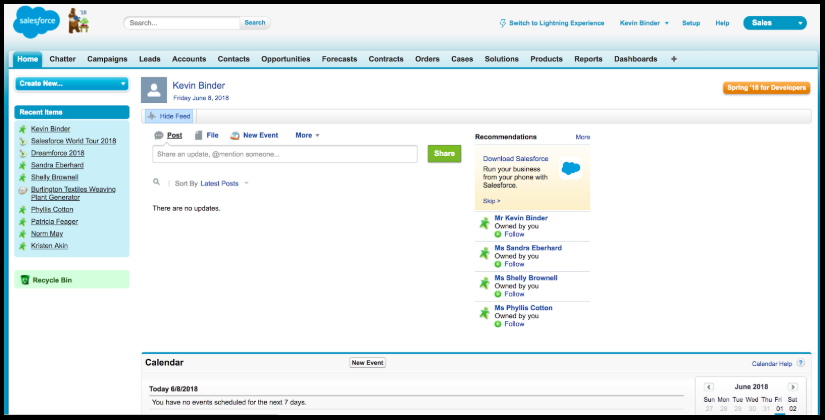
Field - A piece of information stored in Salesforce records. For example, on a contact record (see below), “First Name,” “Phone Number” and “Street Address” are all fields.
Formula Field - A field that automatically calculates its result from other fields, meaning users don’t need to fill it in. Particularly useful for transforming numbers and text behind the scenes. Some useful examples include:
- A “Full Name” field that combines a contact’s first and last name, with a space in the middle.
- Opportunity “Time to Close” - A formula field that subtracts the “Close Date” of any won opportunity by its “Created Date,” to find the number of days it took to win the deal.
- A checkbox that automatically gets checked if a contact’s phone number is the same as its account’s phone number.
Lightning - Salesforce’s newer UI, released in 2015. A cleaner interface makes it easier for your team to perform multiple tasks quickly. However, not all Classic functionalities are available in Lightning.
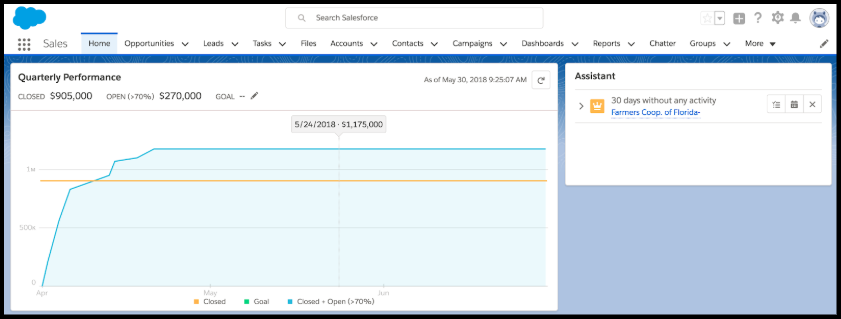
Lightning Page - A customizable canvas of features and widgets, like record details, related lists, charts, chatter and activity lists. Only available in Lightning. Compared to standard page layouts (see below), it can contain much more information, not just fields and related lists.
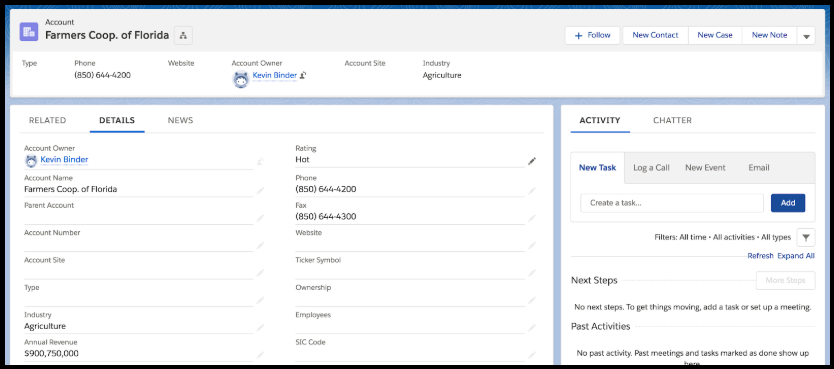
Metadata - A way of customizing the way you can hold data in Salesforce. As opposed to data, the records you store in Salesforce, metadata represents the objects (see below) and fields you build into the system. For example, if you add a field for “Hair Color” on the contact object, you’re customizing metadata. If you specify that the contact record John Smith has a “Hair Color” of “Red,” you’re adding data.
Object - A table of information in Salesforce, similar to a single tab in an Excel workbook. “Accounts,” “Contacts” and “Campaigns” are all objects in Salesforce; they allow users to store similar records of data in the same location and analyze information across these records. For a list of standard Salesforce objects and all the fields under each, check out this developer guide.
Page Layout - An arrangement of fields, buttons and related lists for a given object. In Classic, a record’s page layout defines everything you see when you view it. In Lightning, it represents only part of that record’s lightning page.
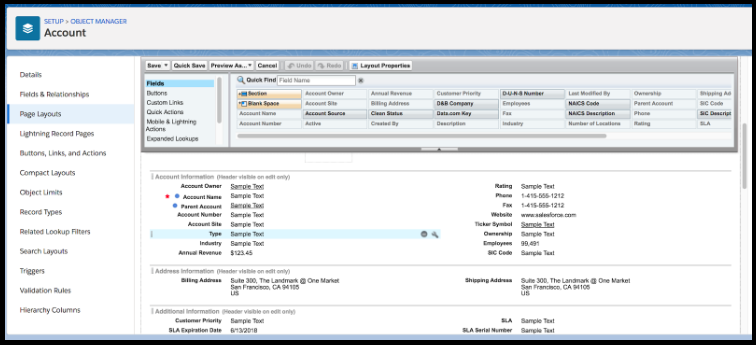
Production - The main, live org your company uses for its everyday business. Most of your users will stay in this version of Salesforce for all of their work. For this reason, it’s important not to build or test in your production environment. Instead, your admin team should make metadata changes in a sandbox (see below) and migrate them over via change set.
Record - A single unit of information, like a row of cells in Excel. In the “Contact” object, for example, each contact is a unique record. A record can store different kinds of information; a contact record may contain information about that person’s phone number, email address and name while an account record may hold data on that company’s size, revenue and physical address.
Record Type - Record types allow you to create subdivisions of data within an object, with different requirements. For example, if your team wants to track clients, partners and competitors as accounts, you can create a distinct record type for each. Then, each record type of account can have different page layouts and lightning pages, different field requirements and different picklist values for the same fields.
Relationship - A field that ties one object to another. For example, when you specify that a contact works for a particular account, you link those records through a relationship field. Two main (non-external) types of relationship fields exist, master-detail and lookup relationships. The main difference? Master-detail fields control more behavior of the child object; for example, a child record can’t exist without a master. Lookup fields don’t have as much of an impact. They can be optional.
All relationship fields are one-to-many. One parent can have many children, but a child record can have only one parent. Creating a many-to-many relationship in Salesforce requires the use of a junction object.
Sandbox - A test environment that copies your production org. You usually won’t have users performing everyday business functions in a sandbox, which makes it the ideal location to build, develop and test new enhancements. Once you’re confident the new functionality works correctly, you can move it to production via a change set.
Validation Rule - A customizable error message that shows when users violate specific business rules. These rules prevent users from editing or creating records unless they resolve the error. Common examples include:
- Requiring users to specify an opportunity “Amount” once the deal reaches a specified stage.
- Making users fill out the “Billing State” on every account.
- Requiring an email address or phone number on every contact.
Other questions about getting started, beyond just Salesforce terms? Check out our eBook on essential Salesforce advice for newcomers to the platform, featuring tips from 25 MVPs and influencers.



